ChatGPT Code interpreterはインターネットに繋がっていないので直接 Webサイトのスクレイピングコードを作成することはできないと言われています。
ただし、以下のような質問と、WebサイトからダウンロードしたHTMLを添付してあげることにより、<ほぼ>そのまま動作するpythonコードを作成してもらうことが可能です。
添付ファイルのWebサイトにアクセスし、トップページから特定の日付の記事のタイトルとリンクをデータを抜き出すpythonコードを作成してください。 なお、日付は自動的に昨日の日付を設定し、添付のファイルは以下のURLにあるものとしてください。https://www.xxxx.com/news/
以下、Code interpreterにて作成してもらった pythonプログラムです。
後半は手直しが必要な状態ですが、もう少しきちんと指示をしてあげればそのまま動作するpythonを作ってくれるのではなかと思います。
from datetime import datetime, timedelta
import requests
from bs4 import BeautifulSoup
# Set yesterday's date
yesterday = datetime.now() - timedelta(days=1)
# Initialize an empty list to store the articles
articles_yesterday = []
# URL of the top page
url = "https://www.xxxx.jp/news/"
# Get the HTML content of the top page
response = requests.get(url)
html = response.text
# Use BeautifulSoup to parse the HTML content
soup = BeautifulSoup(html, "html.parser")
# Find all <li> elements in the HTML
for li in soup.find_all("li"):
# Find the <time> element in the <li> element
time_element = li.find("time")
if time_element:
# Extract the date from the "datetime" attribute of the <time> element
date_str = time_element["datetime"].split("T")[0]
date = datetime.strptime(date_str, "%Y-%m-%d")
# Check if the date of the article is yesterday
if date == yesterday:
# Find the <a> element in the <li> element
a_element = li.find("a")
if a_element:
# Extract the title and the link of the article
title = a_element.text
link = a_element["href"]
articles_yesterday.append((title, link))
# Print the articles of yesterday
for title, link in articles_yesterday:
print(f"Title: {title}")
print(f"Link: {link}\n")
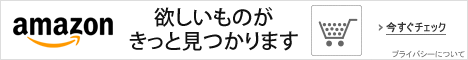
コメントを残す