最近 Open Interpreterの記事をいろいろ見つけたので自分のMacにもインストールしようとしてみたところ、以下のようなエラーが出ました。
エラーが大量発生
% pip install open-interpreter ERROR: Ignored the following versions that require a different python version: 0.0.1 Requires-Python >=3.10,<4.0; 0.0.2 Requires-Python >=3.10,<4.0; 0.0.21 Requires-Python >=3.10,<4.0; 0.0.22 Requires-Python >=3.10,<4.0; 0.0.221 ・・・ ・・・ Requires-Python >=3.10,<4.0; 0.1.4 Requires-Python >=3.10,<4.0 ERROR: Could not find a version that satisfies the requirement open-interpreter (from versions: none) ERROR: No matching distribution found for open-interpreter
Pythonのバージョンを3.10.0にアップして成功
結論としては、どうやら Macの Pythonのバージョンが Python 3.8.3 のままになっていたのが原因のようでした。
以下の要領で 3.10.0 にアップしたところ、Open Interpreterを正常にインストールすることができました。
% python --version Python 3.8.3 % pyenv install -list Available versions: ・・・ 3.10.0 3.10-dev 3.11-dev ・・・ stackless-3.7.5 % pyenv install 3.10.0 python-build: use openssl@1.1 from homebrew ・・・ Installed Python-3.10.0 to /・・・/.pyenv/versions/3.10.0 % pyenv local 3.10.0 % Python -V Python 3.10.0 % pip install open-interpreter Collecting open-interpreter Downloading open_interpreter-0.1.4-py3-none-any.whl (35 kB) ・・・ WARNING: You are using pip version 21.2.3; however, version 23.2.1 is available. You should consider upgrading via the '/Users/katsuhiro.kurita/.pyenv/versions/3.10.0/bin/python3.10 -m pip install --upgrade pip' command.
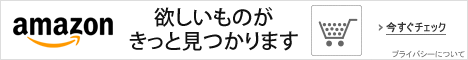
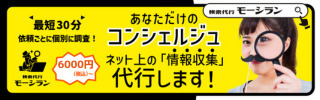



コメントを残す